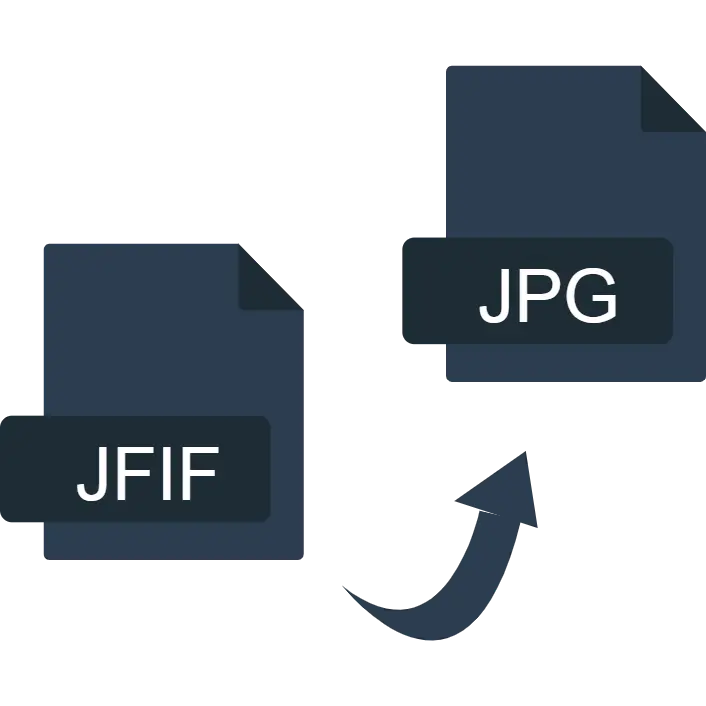It's easy to convert JFIF into JPG format using our free and easy-to-use online JFIF to JPG converter. JPGs are ideal for photo editing, website uploads or sharing with friends and clients. Our tool ensures fast, secure and high-quality conversions without requiring any software installation, registration or watermarks.
Understanding JFIF and JPG Formats:
The JPEG File Interchange Format is a standard designed to facilitate the sharing of JPEG-compressed images across different applications and devices. These files are basically JPEGs they often have the .jfif extension especially when you save images using older Windows versions, certain smartphones or specific scanning software. This is why you might need to convert JFIF to JPG without losing image quality.
Most platforms, web services and graphic design tools usually need image files to be in the popular .jpg or .jpeg formats. Trying to upload or edit JFIF files can cause annoying compatibility issues.
JPEG (or JPG) is widely regarded as the universal standard for digital images. JPG files are highly compatible with a range of devices, operating systems and software applications. Transform your images into the best option for freely storing, sharing and editing them.
Converting JFIF into JPG format ensures compatibility across all platforms, tools and devices such as Adobe Photoshop, Instagram and printing services.
Why Convert JFIF to JPG? Benefits for Users, Creators and Businesses
Universal Device and Application Compatibility
Converting JFIF into JPG ensures your images work seamlessly on all devices such as Windows PCs, Macs, Android phones, iPhones, tablets and web browsers. JPG files are easily supported by photo editing applications, cloud storage platforms, social media sites and web development tools.
Streamlined Editing and Workflow Management
Most graphic design, photo editing, and printing programs need JPG files. Using JFIF can lead to problems or slow down your work. It's Good to Convert JFIF to JPEG to avoid these issues:
- Edit images seamlessly in any popular apps like Photoshop, Canva, GIMP, Figma and Lightroom
- Embed images in Word, PowerPoint and PDF documents without errors
- Ensure consistent color profiles and dimensions for professional-grade projects
Improved Web and Social Media Compatibility
Uploading JFIF files to CMS platforms like WordPress, online shops and social media can cause issues. JPG files are a better choice for the web as they load quicker, appear sharper in browsers and are compatible across all platforms.
Better File Organization and Standardization
Storing all your pictures as JPG files helps you keep everything organized makes it easier to back them up, share them with others and transfer them. Using the same file type cuts down on mix-ups and keeps your digital collection neat and tidy.
Technical Comparison:
Key Differences of Both Formats| Feature | JFIF | JPG |
|---|---|---|
| Compression Algorithm | JPEG compression, includes JFIF headers | JPEG compression |
| File Extension | .jfif | .jpg or .jpeg |
| Platform Compatibility | Limited (older apps, specific software) | Universal (supported everywhere) |
| Metadata Handling | Basic metadata structure | Advanced metadata, EXIF support |
| Editing and Uploading | Restricted | Fully compatible with all editors and platforms |
Core Features of Our Free JFIF to JPG Converter
Instant, Secure Browser-Based Conversion
Everything happens right in your browser, which makes it super fast and keeps your files private. Your data is never sent to a server or cloud, so your files stay safe from being seen by others.
Superior Image Quality Preservation
- Keeps the same clarity, brightness and color quality
- No noticeable drop in quality when changing formats
- Automatic optimization for smaller, faster-loading JPG files
Batch Conversion for Maximum Efficiency
- Choose and change several files at once
- You can either download each JPG one by one or put them all together in a handy ZIP folder.
- Perfect for photographers, designers and companies that deal with a lot of images
No Installations or Registrations
You can use the converter right from any up-to-date web browser. There are no signup forms, annoying ads, installation requests or secret fees. It's completely free and easy to use, just how you want it. .
Privacy-First Technology
- No uploads — files stay on your device
- Nothing saved or tracked — full local processing
- Memory is wiped once you refresh or close the browser tab
How to Convert JFIF to JPG?
1 Upload Your Files
You can upload your images by dragging and dropping them into the upload area or you can click 'Browse Files' button to select them manually. Feel free to upload multiple images at once to speed up the conversion process.
💡 Pro Tip: On desktop use Ctrl (Windows) or Cmd (Mac) to select multiple files for bulk uploads and conversions.
2 Automatic High-Quality Conversion
Our tool changes JFIF files into perfect JPEGs really fast. You can watch the conversion happen in real-time and it checks for errors to make sure every image is done right without losing any quality.
- Zero compression artifacts
- Maintains original resolution and metadata (where applicable)
- Smart color calibration to preserve image vibrancy
3 Download Your Converted File
When conversion is complete, you can:
- Download individual JPG images with a single click
- Or "Download All" to get a zip archive containing all your files
📝 Note: Your files aren't saved or shared anywhere. They only exist in your browser's memory and will be gone as soon as you leave the page. You can also read how to convert your image file to JPG on windows 10
Frequently Asked Questions
Does converting JFIF to JPG lower the quality of my images?
Nope, our cool conversion method keeps your image quality just as it is. The colors, sharpness and resolution stay the same only the file type is different.
Is it safe to upload sensitive images?
Absolutely! All changes happen right in your browser's memory. Your files are never sent to any server, so they stay completely private.
Can I batch convert dozens of JFIF files at once?
Sure! Our converter allows you to upload and convert many files at once, so you can handle as many as you want without waiting.
Does this tool work on mobile phones and tablets?
Absolutely! You can use our converter on Android, iPhone, iPad or any new mobile browser. It's perfect for mobile, so you can convert things while you're out and no app required!
Are there any file size or quantity limits?
You can change as many pictures as you want, big or small, without any limits, watermarks or secret charges. Feel free to use it as much as you want and completely free!
Start Your Conversion Now
Want to easily access, edit, and share your images on any device? Use our free online tool to quickly convert .JFIF to JPEG no downloads, no sign-ups and no restrictions.