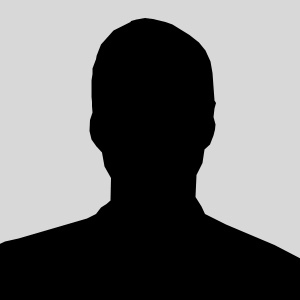JFIF vs. JPG: What is the Difference and Which One Should You Use?
Published on May 29, 2025
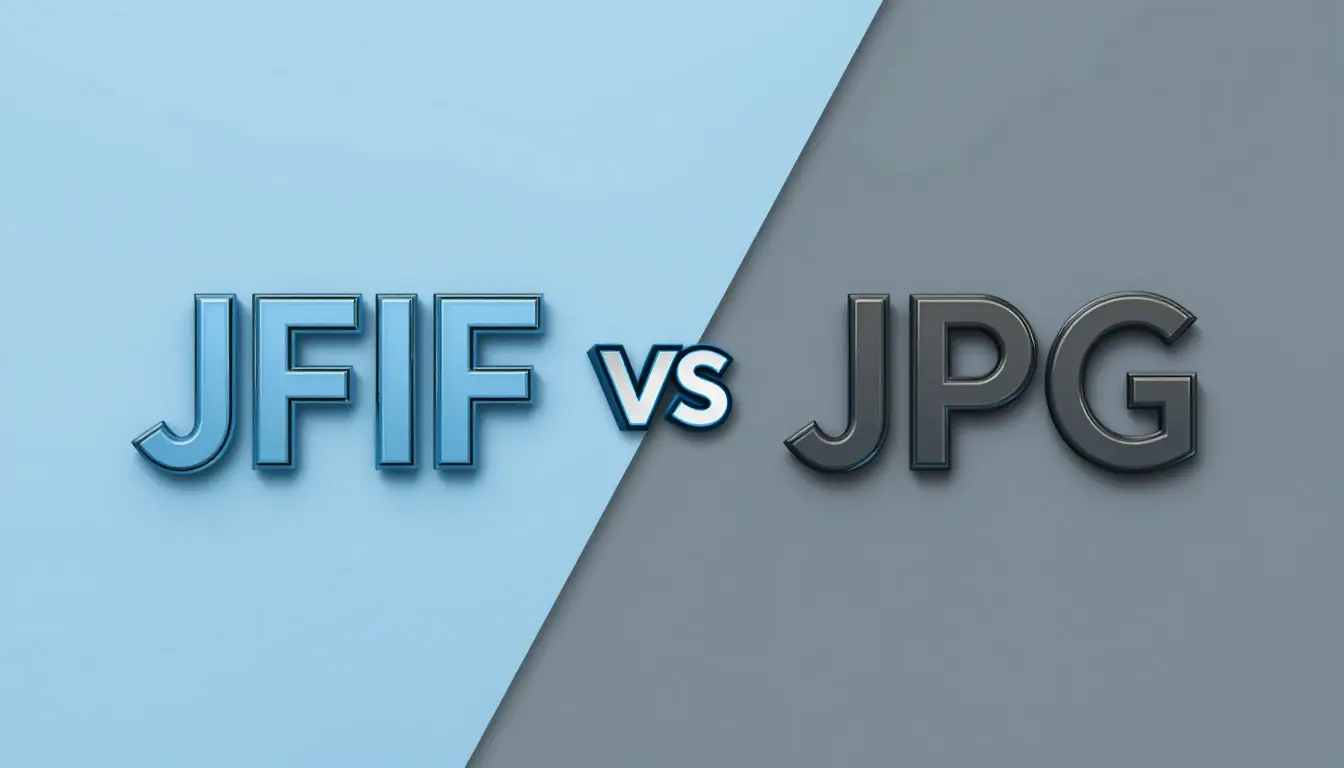
When working with digital images, you might have come across file types such as JPG (or JPEG) and JFIF. Both of these are often used for photos and images on websites. But are they the same? If not, what makes them different and which one is better for you to use?
In this article, we will explain the differences:
-
What JPG and JFIF actually are
-
Key differences between them
-
When to use each format
-
How to convert between them using our free tool
-
Best practices for image storage and sharing
By the end you'll really understand these formats and know just when to use our converter for the best outcomes.
What Is JPG (JPEG)?
JPG or JPEG which stands for Joint Photographic Experts Group is one of the most popular image formats in the world. It uses lossy compression which means it reduces file size by slightly lowering the image quality. This is awesome for online photos and images where it's really important to keep file sizes small.
Key Features of JPG:
- Compact file size – Perfect for websites and sharing via email.
- Broad compatibility – Functions on nearly all devices and software.
- Customizable compression – You can find a balance between quality and file size.
- Lossy compression – Saving multiple times reduces quality.
- Lacks transparency support – Unlike PNG or GIF.
What Is JFIF?
JFIF (JPEG File Interchange Format) is basically a type of JPEG. It was made to make sure that JPEG files are saved and shared in a consistent way. Even though all JFIF files use JPEG compression, not every JPEG file is exactly JFIF.
Users get confused when they come across .jfif files. This is especially true because some devices and apps automatically save images in this format.
Key Features of JFIF:
- This uses JPEG compression – It has the same lossy compression method.
- It's a standardized format – This makes sure it works with different systems.
- It's often used in digital cameras and web images – Usually saved as .jfif or .jpg.
- It's not as flexible as raw JPEG – It has stricter encoding rules.
- There can be confusion with JPG – A lot of systems see them as the same.
JFIF vs. JPG: Key Differences
|
Feature |
JPG (JPEG) |
JFIF |
|
Full Name |
Joint Photographic Experts Group |
JPEG File Interchange Format |
|
File Extension |
.jpg, .jpeg |
.jfif, sometimes .jpg |
|
Purpose |
General image format |
Standardized version of JPEG |
|
Compression |
Lossy |
Lossy (same as JPEG) |
|
Metadata |
Supports EXIF, IPTC |
Limited metadata support |
|
Usage |
Most common for photos |
Often used in web & digital cameras |
|
Flexibility |
More flexible encoding |
Follows strict JPEG interchange rules |
1. File Structure & Encoding
-
JPG is a wider standard that allows for more flexible encoding.
-
JFIF is a particular version of JPEG that has stricter guidelines for compatibility.
2. File Extensions
-
JPG files typically end with .jpg or .jpeg.
-
JFIF files can end with .jfif but some systems save them as .jpg.
3. Metadata Handling
-
JPG can hold EXIF data, which is information from the camera and IPTC data which is about copyright.
-
JFIF on the other hand, has only a little bit of metadata so it's easier to use but doesn't have as many features.
4. Usage & Compatibility
-
JPG is supported everywhere.
-
JFIF is often used in websites and older digital cameras.
Which One Should You Use?
Use JPG (JPEG) If:
- You want to ensure everything works well together (like social media, printing and websites).
- You want to keep the EXIF data safe (like camera settings and where the photo was taken).
- You edit your pictures a lot (JFIF might have tougher rules for saving).
Use JFIF If:
- You use online systems that like JFIF standards.
- You want a simple, standard format for saving digital files.
- Your device or program saves images as JFIF by itself.
When to Convert Between Them
Most current systems handle .jpg and .jfif files in the same way but you may need to convert them if:
-
A website or app won't take .jfif files.
-
You have to keep the metadata (JFIF might remove some information).
-
You want to make sure it works well on all devices.
How to Convert JFIF to JPG
Because JFIF is basically a type of JPEG changing from one to the other is easy:
Method 1: Using JFIFto-JPG.com (Fastest & Easiest)
-
Go to JFIFto-JPG.com
-
Upload your .jfif file
-
Download the converted .jpg file instantly
(Our tool keeps the quality and operates completely in your browser to ensure your privacy.)
Method 2: Using Image Editors (More Control)
-
Open the file in Photoshop, GIMP or Paint.
-
Click "Save As" and choose .jpg.
-
Adjust quality settings if needed.
Method 3: Renaming the File (Not Recommended)
-
To change the .jfif file, right-click on it and rename it to .jpg.
-
Note: This won't really change the file format and could lead to problems.
Best Practices for Using JPG & JFIF
-
For the web: Use .jpg to ensure it works everywhere.
-
For photos: Choose .jpg with EXIF data so you can edit them.
-
For emailing and sharing: If people can't open .jfif files, change them to .jpg at JFIFto-JPG.com.
-
Don't save too many times: Lossy compression can make the quality worse each time.
Conclusion: JFIF vs. JPG – Which Wins?
Basically, JFIF is a part of JPEG which means that most JFIF files are just special types of JPEGs. For regular use:
-
Choose JPG for better compatibility and easier editing.
-
Opt for JFIF if you're using systems that like it (which is pretty uncommon now).
Most devices and apps can work with both formats without any issues so you generally don’t have to stress about it. But if you come across a .jfif file that won’t open, changing it to .jpg is the simplest solution.
Need to convert JFIF to JPG right now?
Check out JFIFto-JPG.com for quick and top-notch conversions without any watermarks or needing to sign up!
If you have any questions about JFIF or JPG formats just drop a comment below and we’ll gladly assist you!